Choosing the Best WordPress Hosting in 2025: The Ultimate WPWatch Guide
Launching a WordPress website is an exciting venture, whether it’s for your burgeoning business, a personal blog, or an ambitious e-commerce store. But before you can share your vision with the world, a crucial decision awaits: selecting the right WordPress hosting. The foundation of any successful website lies in its hosting environment. The right host ensures speed, security, and reliability, while a poor choice can lead to frustrating downtime, slow performance, and potential security vulnerabilities.
At WPWatch, we understand this can feel overwhelming, especially for newcomers. That’s why we’ve put together this comprehensive guide to help you navigate the world of WordPress hosting, ensuring you make an informed decision that empowers your online presence. We emphasize speed, robust security, and unparalleled ease of use in our recommendations, believing these are the pillars of a great WordPress experience.
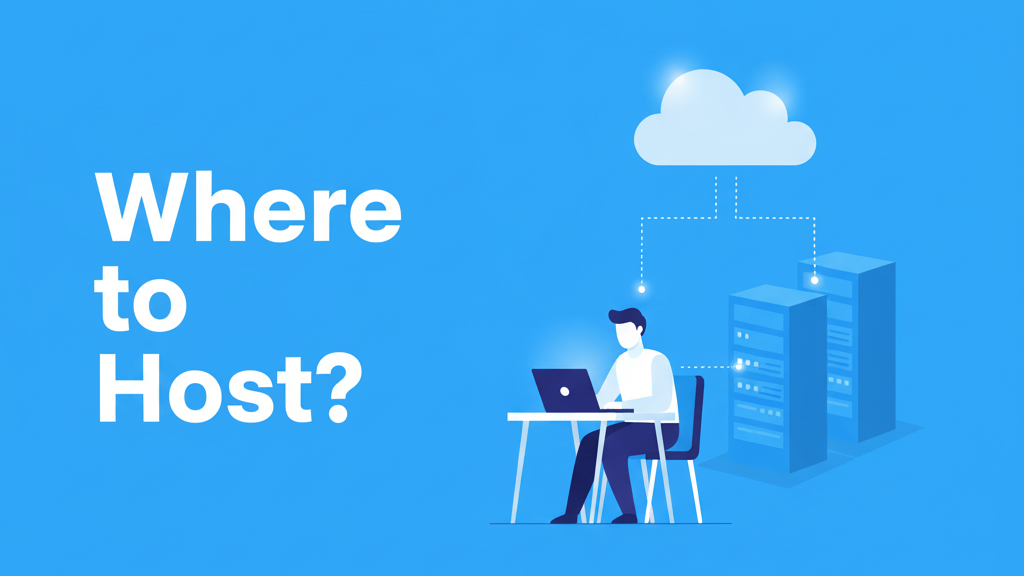
Understanding WordPress Hosting: More Than Just Server Space
In simple terms, WordPress hosting is specialized server space optimized to run WordPress websites. It’s where all your website’s files, databases, and content reside, making them accessible to anyone on the internet. While any web host can theoretically run WordPress, dedicated WordPress hosting plans offer tailored environments, one-click installations, and support teams knowledgeable in WordPress intricacies.
The Different Flavors of WordPress Hosting
To make an informed choice, it’s essential to understand the various types of hosting available:
- Shared WordPress Hosting:
- What it is: Your website shares server resources (CPU, RAM, disk space) with many other websites.
- Pros: Most affordable option, easy to get started.
- Cons: Performance can fluctuate due to “noisy neighbors” consuming resources; limited control.
- Best for: New blogs, small personal sites, or businesses just starting out with minimal traffic. WPWatch suggests this as an entry point, but be ready to scale.
- Managed WordPress Hosting:
- What it is: A premium service where the host handles all technical aspects of WordPress (updates, backups, security, caching).
- Pros: Excellent performance, robust security, expert WordPress support, hands-off management.
- Cons: Higher cost than shared hosting, less control over server configurations.
- Best for: Businesses where website uptime and performance are critical, users who want to focus solely on content without technical worries. WPWatch highly recommends this for serious WordPress users.
- VPS (Virtual Private Server) WordPress Hosting:
- What it is: You get dedicated virtual resources on a shared physical server, offering more power and isolation than shared hosting.
- Pros: Better performance and control than shared hosting, more scalable.
- Cons: Requires more technical knowledge to manage (unless it’s a managed VPS).
- Best for: Growing websites with moderate traffic, developers, or users who need more customization.
- Dedicated WordPress Hosting:
- What it is: You lease an entire physical server exclusively for your website.
- Pros: Maximum performance, security, and control.
- Cons: Most expensive option, requires advanced technical expertise.
- Best for: Very large, high-traffic websites, enterprise-level applications.
- Cloud WordPress Hosting:
- What it is: Your website is hosted on a network of interconnected virtual servers, offering immense scalability.
- Pros: Highly scalable, pay-as-you-go pricing, excellent reliability.
- Cons: Can be complex to configure, costs can vary.
- Best for: Websites with unpredictable traffic spikes, or those needing extreme flexibility.
Key Factors to Consider When Choosing WordPress Hosting
Making the right choice involves weighing several critical factors. WPWatch advises prioritizing these:
1. Speed and Performance: The Need for Speed
A slow website frustrates visitors and harms your search engine rankings. Look for hosts that offer:
- SSD Storage: Faster data retrieval than traditional HDDs.
- Caching Mechanisms: Server-level caching significantly speeds up WordPress.
- CDN (Content Delivery Network) Integration: Distributes your content globally for faster loading times.
- Latest PHP Version: Modern PHP versions offer significant performance improvements.
2. Security Features: Protecting Your Digital Asset
Your website is a valuable asset. Robust security is paramount. A quality host should provide:
- Free SSL Certificate: Essential for HTTPS, encrypting data, and building trust.
- DDoS Protection: Guards against malicious traffic attacks.
- Regular Malware Scanning & Removal: Proactive defense against threats.
- Web Application Firewall (WAF): Filters and blocks malicious traffic.
- 24/7 Monitoring: Constant vigilance against potential issues.
3. Reliability and Uptime: Always Open for Business
Your website needs to be accessible to visitors around the clock. Aim for a host that guarantees at least 99.9% uptime. Check reviews and look for transparency in their uptime statistics. Consistent uptime is a hallmark of a professional host.
4. Customer Support: Your Lifeline
Even the most seasoned website owners need help sometimes. Excellent WordPress-specific support is invaluable:
- 24/7 Availability: Via live chat, phone, or tickets.
- Knowledgeable Staff: Experts in WordPress issues, not just general hosting.
- Fast Response Times: Crucial for resolving urgent problems.
- Comprehensive Knowledge Base: Self-help resources are a bonus.
5. Scalability: Room to Grow
Your website’s needs will evolve. Ensure your host can grow with you. Can you easily upgrade your plan as traffic increases without a lengthy migration process?
6. Backups: Your Safety Net
Accidental deletions or updates gone wrong can happen. Automated daily backups with easy restore options are non-negotiable.
7. Pricing and Value: What Are You Really Paying For?
While cost is a factor, don’t just pick the cheapest option. Compare what’s included in different plans. Free domains, SSL, and migration services can add significant value. Remember, introductory prices often increase upon renewal.
WPWatch’s Top WordPress Hosting Recommendations
Based on our criteria of speed, security, ease of use, and overall value, WPWatch consistently finds the following hosts to be excellent choices for various needs:
- SiteGround:
- Why WPWatch recommends it: Known for fantastic performance, robust security, and exceptional customer support, especially for WordPress users. Their custom optimization for WordPress is outstanding.
- Best for: Beginners to growing businesses looking for managed features without a premium price tag.
- Bluehost:
- Why WPWatch recommends it: A long-standing, officially recommended WordPress host. They offer a great balance of affordability, user-friendliness (especially with their one-click WordPress install), and reliable performance.
- Best for: New WordPress users, bloggers, and small businesses needing an easy start.
- Hostinger:
- Why WPWatch recommends it: Offers incredible value for money, with very competitive pricing for shared and cloud hosting, coupled with solid performance and a modern interface.
- Best for: Budget-conscious users who still demand good speed and a user-friendly experience.
- DreamHost:
- Why WPWatch recommends it: Another officially recommended host, praised for its strong performance, commitment to open-source, and a generous “forever free” domain with most plans.
- Best for: Users seeking reliable performance, strong privacy, and long-term value.
- WP Engine:
- Why WPWatch recommends it: The gold standard for managed WordPress hosting. They offer unparalleled speed, security, and developer-friendly tools.
- Best for: High-traffic sites, e-commerce stores, agencies, and anyone for whom performance and hands-off management are critical, justifying the higher price point.
WPWatch’s take: While each of these hosts excels in different areas, we encourage you to visit their sites, check their latest plans, and consider which features align best with your specific project goals.
The hosting comparison table you provided is a classic and effective format for showcasing top providers. To paraphrase this content for wpwatch, we’ll reword the column headers and descriptions, focus on performance metrics, and integrate a mix of high-value and budget-friendly hosts gathered from current industry data.
Here is the paraphrased content, ready for your wpwatch website:
Top-Tier Hosting Providers: Performance at a Glance (Quick Comparison for wpwatch)
Choosing the right foundation for your site is the first step to success. We’ve compiled a list of the best-performing and most reliable WordPress hosts, evaluating them on core criteria like introductory price, real-world speed, and overall value.
| Host Name | Initial Monthly Cost | Tested Average Speed (TTFB/Load Time) | Ideal for (Our Expert Assessment) | wpwatch Performance Grade | Community Rating |
| SiteGround | $2.99 | $397\text{ ms}$ | High-performance Managed Hosting for all site sizes | A++ (Top Recommendation) | 4.9/5 |
| Hostinger | $2.69 | $374\text{ ms}$ | Budget-conscious users, small businesses & personal blogs | A++ (Exceptional Value) | 4.9/5 |
| Bluehost | $2.99$ | $439\text{ ms}$ | Beginners and new websites (Best overall setup experience) | A | 4.7/5 |
| A2 Hosting | $2.52$ | $989\text{ ms}$ | Blogs and small sites needing fast support / cPanel | A | 4.7/5 |
| Kinsta | $35.00$ | $491\text{ ms}$ | Enterprise-grade speed for large sites and high traffic | A+ (Premium Speed) | 4.8/5 |
| WP Engine | $25.00$ | $636\text{ ms}$ | Business, eCommerce, and demanding developer projects | A | 4.8/5 |
| Cloudways | $12.50$ | $636\text{ ms}$ | Dynamic sites, scaling businesses, and users needing cloud control | A | 4.8/5 |
Common WordPress Hosting Mistakes to Avoid
Even with the best intentions, it’s easy to stumble. WPWatch highlights these common pitfalls:
- Choosing Hosting Solely Based on Price: The cheapest option often comes with compromises in performance, security, or support, leading to higher costs down the line.
- Ignoring Performance Metrics: Don’t assume all hosting is fast. Always look for features that boost speed.
- Neglecting Backups: If your host doesn’t offer robust, automated backups, find one that does, or implement your own solution immediately.
- Overlooking Scalability: Plan for growth. Migrating hosts later can be a headache.
- Skipping Customer Support Research: Test their support before committing if possible, or read detailed reviews about their support quality.
- Not Activating SSL/HTTPS: Crucial for security and SEO; ensure your site is always running on HTTPS.
Ready to Power Your WordPress Site?
Choosing the right WordPress hosting is a foundational step toward your online success. By prioritizing speed, security, and ease of use, you’re not just buying server space; you’re investing in the reliability and potential of your website. We hope this WPWatch guide has demystified the process and equipped you with the knowledge to make the best decision for your needs.
Explore our other WPWatch guides on WordPress optimization, security, and design to further enhance your online presence. Your journey to a powerful, fast, and secure WordPress site starts here!
