WpWatch: Ultimate Guide to Building a High-Performance WordPress Website
Are you ready to launch your professional website? Stop feeling overwhelmed by the technical details. The expert team at WpWatch has refined the process into a simple, 9-step action plan designed for non-coders. Follow this guide to go from zero to fully functional today, whether you’re starting a business site, an online store, or a portfolio.

Unveiling the Ideal Platform: WordPress.org vs. WordPress.com for SEO & Growth
Editor’s Note: This comprehensive guide strongly advocates for WordPress.org due to its unparalleled flexibility and control. If you’re ready to bypass this foundational comparison and dive straight into building your site, feel free to jump directly to the tutorial sections.
Before embarking on your website creation journey, it’s crucial to distinguish between the two distinct “WordPress” platforms: WordPress.com and WordPress.org. This distinction often causes initial confusion for beginners, but we’ll clarify it to ensure you make an informed decision for optimal SEO and long-term success.
Understanding WordPress.org: The Gold Standard for Self-Hosted Excellence
WordPress.org represents the immensely popular open-source software that currently powers over 43% of all websites globally. It’s commonly referred to as ‘self-hosted WordPress’ because, while the software itself is free, you are responsible for securing your own web hosting provider and registering a custom domain name.
Key SEO & Control Advantages of WordPress.org:
- Complete Website Control: Enjoy absolute authority over every aspect of your site’s design, functionality, and underlying code – critical for advanced SEO optimization.
- Unlimited Plugin & Theme Ecosystem: Gain access to tens of thousands of free and premium plugins (e.g., Yoast SEO, WooCommerce) and themes, enabling limitless customization and feature integration vital for competitive SEO.
- Full Content & Data Ownership: Retain 100% ownership of all your content and data, ensuring long-term brand integrity and eliminating platform restrictions.
However, this freedom comes with the responsibility for managing your own hosting, updates, and general site maintenance.
Deciphering WordPress.com: The Hosted, Streamlined Option
Conversely, WordPress.com functions as a fully managed hosting service that leverages the WordPress.org software. While it does offer a free plan, this comes with significant functional limitations, including restricted customization options. Furthermore, essential features such as installing plugins and premium themes are typically gated behind higher-tier paid plans, often starting at a considerable monthly cost (e.g., $25/month).
| Feature | WordPress.org (Self-Hosted) | WordPress.com (Hosted Service) |
| Customization | Complete Control for optimal SEO design | Limited by plan tier, restricting flexibility |
| Hosting | Self-managed (your responsibility) | Included in all plans (managed for you) |
| Plugins & Themes | Install Any for advanced SEO & features | Limited access (Business plans & up) |
| Monetization | Complete Freedom for diverse strategies | Limited by plan tier, with potential revenue share |
| Maintenance | Self-managed (with host/plugin support) | Handled for you (convenience over control) |
| Best For | Maximum SEO, control, & business growth | Hands-off, casual blogging |
For a deeper visual comparison, we encourage you to consult our detailed infographic contrasting WordPress.org, WordPress.com (Free), and WordPress.com (Business) accounts.
While WordPress.com might initially appear simpler, our extensive experience shows that most users quickly encounter and outgrow its inherent limitations, hindering their SEO potential and site expansion. WordPress.org, on the other hand, provides you with the complete control necessary for building a successful, search-engine-optimized website from day one.
This guide, therefore, is strategically focused on empowering you to create a high-performing website using WordPress.org. We will walk you through the precise, battle-tested process we’ve employed to assist thousands of beginners in constructing thriving online presences.
Navigate to specific topics using the links below to begin your journey:
- Define Your Website’s Core Goal
- Why Choose Self-Hosted WordPress.org?
- Secure Hosting & Your Custom Domain Name
- One-Click WordPress Software Installation
- Select Your Website Layout (Theme)
- Create Essential Website Pages & Content
- Install Must-Have WordPress Plugins
- Master the WordPress Dashboard
- Scale Your Website for Future Growth
Step 1: Define Your Website’s Core Goal
A successful website is built with a clear purpose. WpWatch advises that before you begin, you must establish the primary objective of your site. This goal will influence your design, features, and content strategy.
| Website Type | Primary Goal | Essential Features Needed |
| Business Site | Generate Leads & Contact | Contact Forms, Testimonials, Service Pages |
| Online Store | Drive Product Sales | Shopping Cart, Payment Integration, Product Galleries |
| Blog/Publisher | Share Content & Build Authority | Clean Layout, Categories, Email Sign-up |
Step 2: Why Choose Self-Hosted WordPress.org?
Many beginners confuse the two versions. WpWatch strongly recommends the self-hosted WordPress.org platform because it provides complete control, unlimited customization, and full monetization freedom, unlike the restrictive, expensive plans offered by WordPress.com.
Step 3: Secure Hosting & Your Custom Domain Name
To bring your WordPress.org site online, you require two components:
- Domain Name: Your unique web address (e.g.,
wpwatch.com). - Web Hosting: The server space where your site’s files are permanently stored.
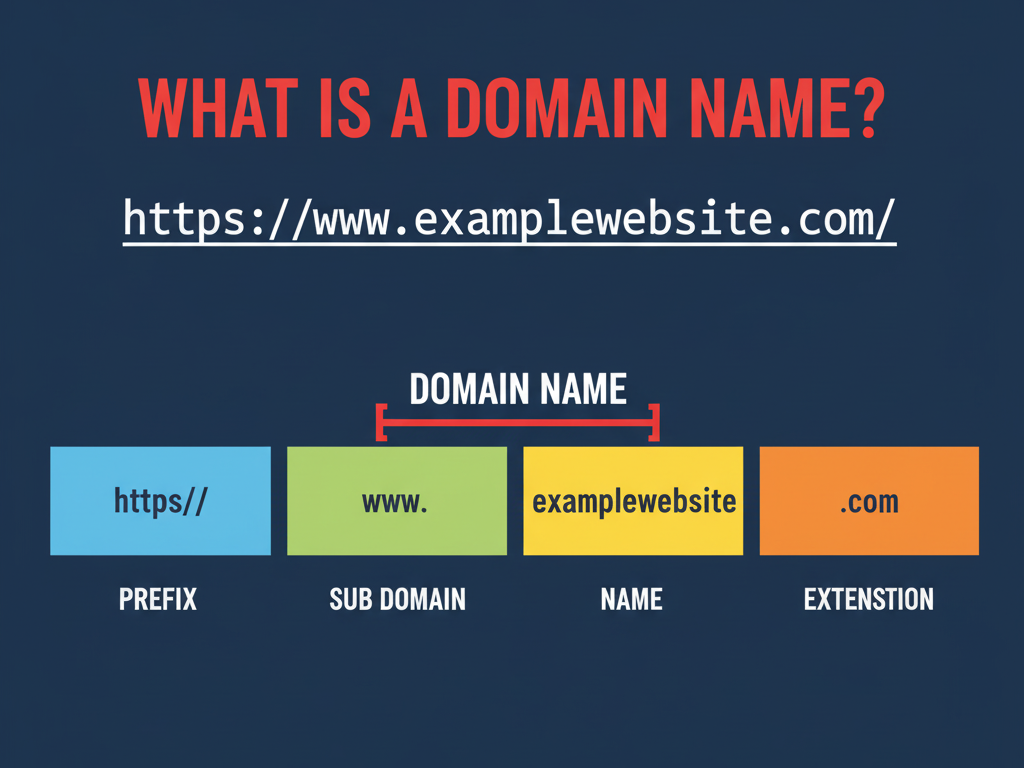
Step 4: One-Click WordPress Software Installation
Once you have your hosting, the WordPress software must be installed. For your convenience, WpWatch only recommends hosts that offer automatic or one-click WordPress setup. Log in to your hosting control panel, and your site should be ready to access immediately via yoursite.com/wp-admin/.
Step 5: Select Your Website Layout (Theme)
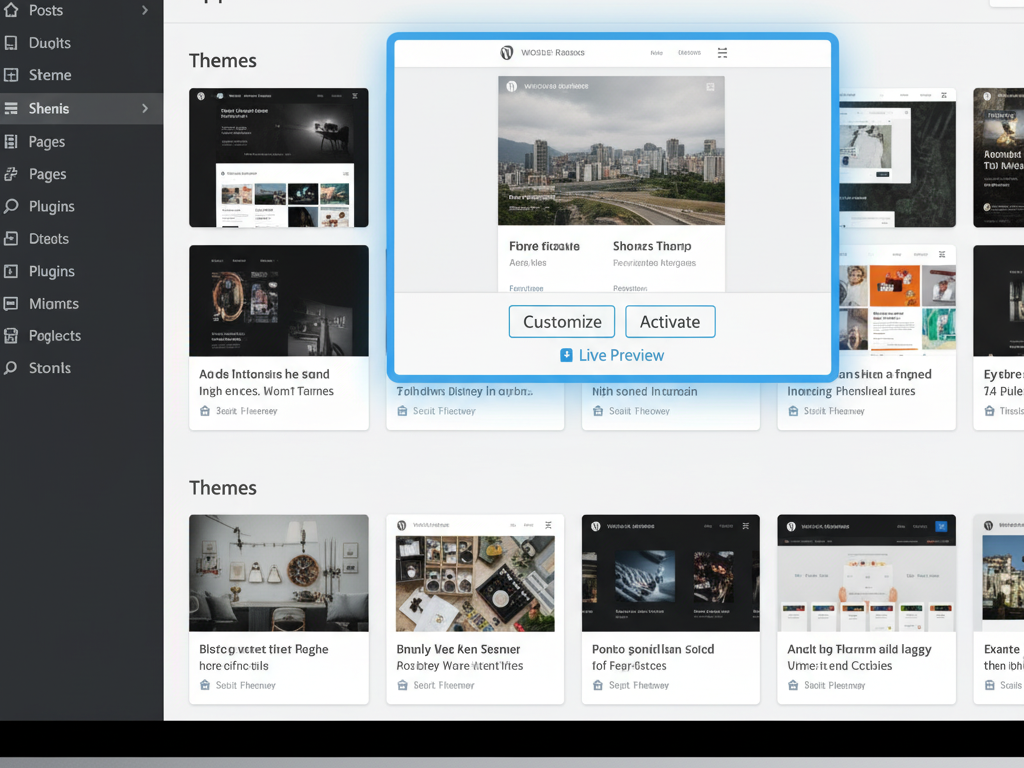
The WordPress Theme controls the look and feel of your site. Choose a theme that is visually appealing, professional, and optimized for both speed and mobile responsiveness (critical for SEO). You can browse thousands of themes directly from your WordPress dashboard under the Appearance menu.
Step 6: Create Essential Website Pages & Content
The next step is to add your core content. Every professional website should include:
- Homepage: The main landing page defining your brand.
- About Page: Details on your mission and team (builds trust).
- Contact Page: Featuring a contact form and business information.
- Legal Pages: Privacy Policy and Terms of Service.
Step 7: Install Must-Have WordPress Plugins
Plugins are tools that add functionality without coding. The WpWatch team considers these plugins mandatory for every new site:
- SEO: For optimizing titles, descriptions, and site structure.
- Forms: For creating contact forms and subscription boxes.
- Security: To guard against hacking and malicious attacks.
- Backup: For automatic, reliable data recovery.
Step 8: Master the WordPress Dashboard
To truly succeed, you must be able to manage your site efficiently. WpWatch provides extensive resources on how to:
- Troubleshoot common WordPress errors.
- Implement the Ultimate WordPress Security Guide.
- Follow the definitive guide to WordPress SEO for Beginners.
- Boost WordPress Speed & Performance.
Step 9: Scale Your Website for Future Growth
WordPress offers limitless expansion possibilities. Once your core site is established, use plugins to transform it into virtually any type of online venture:
- Integrate an eCommerce Store (using WooCommerce).
- Launch a Membership Website.
- Build a Job Board or Web Directory.
- Create a Reviews or Portfolio Website.
